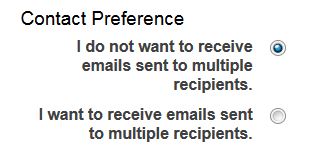- Home
- About
- Join or Renew
- For Members
- Professional Learning
- Conferences
- Advocacy
- Publications
- Resources

Email TroubleshootingNot Receiving MATSOL Email?Are you having trouble with:
Emails from MATSOL:Is your email address is entered correctly in your member record?
Did you opt out of MATSOL email?If you clicked on the "Unsubscribe" link at the bottom of a MATSOL email message, you turn off all email messages sent to more than one person. MATSOL cannot change this setting -- only the user can do so.Go to the MATSOL Member Center.
Is your email program, school district, or institution blocking MATSOL email messages as spam?
E-List email messages:Is your email address entered correctly for your E-List subscription?E-List email addresses do NOT automatically update with changes to your member record.
Does your email system use an alias addresses?Some email systems use an alias address. For example, you may receive email from [email protected], but it is sent through [email protected]. The email address you are sending from must match the email address in our E-List subscription system. Please consult the IT person in your district for advice about which address to use.
|