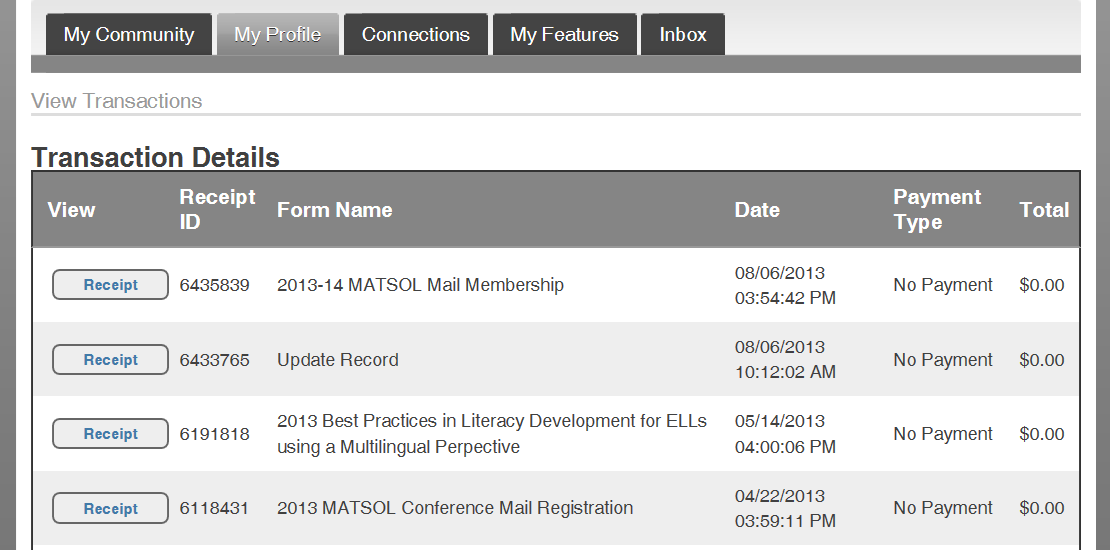- Home
- About
- Join or Renew
- For Members
- Professional Learning
- Conferences
- Advocacy
- Publications
- Resources

| Website Support |
InstructionsCheck Your Registration ReceiptMATSOL registrations are entered into our online registration system and generate a registration receipt. Follow these instructions to view your registration receipts. NOTE: Email confirmations are sent to individual participants for all MATSOL events. If you did not receive a confirmation, it may be a result of firewalls or spam filters, or your individual email settings in our system. Please check the Email troubleshooting page for details. 1. Go to "My Profile" (you must be logged in).2. Go to the "My Profile" tab and select "View Transactions."
4. View your receipts.Scroll down to view a list of your receipts. Click the "Receipt" button to see a receipt.
5. View receipt information.Scroll down to the "Registration" section of the receipt to see your confirmed PCI and/or conference registration.
5. Click "Save." |